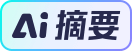 暂无AI摘要
暂无AI摘要
摘要由智能技术生成
一、先说代码
1.请按照顺序一个一个输入
2.Windows激活方法
slmgr /ipk GCRJD-8NW9H-F2CDX-CCM8D-9D6T9
slmgr /skms kms.abu3d.com:1688
slmgr /ato
3.Office激活步骤
cd "C:\Program Files (x86)\Microsoft Office\Office16"这条根据你的安装位置变化
cscript ospp.vbs/sethst:kms.abu3d.com:1688
cscriptospp.vbs /act
二、Windows常用GVLK密匙见第三项
密匙
Windows 10
| 操作系统 | KMS激活序列号 |
|---|
| Windows 10 Home | TX9XD-98N7V-6WMQ6-BX7FG-H8Q99 |
| Windows 10 Home N | 3KHY7-WNT83-DGQKR-F7HPR-844BM |
| Windows 10 Home Single Language | 7HNRX-D7KGG-3K4RQ-4WPJ4-YTDFH |
| Windows 10 Home Country Specific | PVMJN-6DFY6-9CCP6-7BKTT-D3WVR |
| Windows 10 Professional | W269N-WFGWX-YVC9B-4J6C9-T83GX |
| Windows 10 Professional N | MH37W-N47XK-V7XM9-C7227-GCQG9 |
| Windows 10 Professional Education | 6TP4R-GNPTD-KYYHQ-7B7DP-J447Y |
| Windows 10 Professional Education N | YVWGF-BXNMC-HTQYQ-CPQ99-66QFC |
| Windows 10 Professional Workstation | NRG8B-VKK3Q-CXVCJ-9G2XF-6Q84J |
| Windows 10 Professional Workstation N | 9FNHH-K3HBT-3W4TD-6383H-6XYWF |
| Windows 10 Education | NW6C2-QMPVW-D7KKK-3GKT6-VCFB2 |
| Windows 10 Education N | 2WH4N-8QGBV-H22JP-CT43Q-MDWWJ |
| Windows 10 Enterprise | NPPR9-FWDCX-D2C8J-H872K-2YT43 |
| Windows 10 Enterprise N | DPH2V-TTNVB-4X9Q3-TJR4H-KHJW4 |
| Windows 10 Enterprise G | YYVX9-NTFWV-6MDM3-9PT4T-4M68B |
| Windows 10 Enterprise G N | 44RPN-FTY23-9VTTB-MP9BX-T84FV |
| Windows 10 Enterprise 2015 LTSB | WNMTR-4C88C-JK8YV-HQ7T2-76DF9 |
| Windows 10 Enterprise 2015 LTSB N | 2F77B-TNFGY-69QQF-B8YKP-D69TJ |
| Windows 10 Enterprise 2016 LTSB | DCPHK-NFMTC-H88MJ-PFHPY-QJ4BJ |
| Windows 10 Enterprise 2016 LTSB N | QFFDN-GRT3P-VKWWX-X7T3R-8B639 |
| Windows 10 Enterprise LTSC 2018 | M7XTQ-FN8P6-TTKYV-9D4CC-J462D |
| Windows 10 Enterprise LTSC 2018 N | 92NFX-8DJQP-P6BBQ-THF9C-7CG2H |
| Windows 10 Enterprise Remote Server | 7NBT4-WGBQX-MP4H7-QXFF8-YP3KX |
| Windows 10 Enterprise for Remote Sessions | CPWHC-NT2C7-VYW78-DHDB2-PG3GK |
| Windows 10 Lean | NBTWJ-3DR69-3C4V8-C26MC-GQ9M6 |
Windows Server 2019
| 操作系统 | KMS激活序列号 |
|---|
| Windows Server 2019 Essentials | WVDHN-86M7X-466P6-VHXV7-YY726 |
| Windows Server 2019 Standard | N69G4-B89J2-4G8F4-WWYCC-J464C |
| Windows Server 2019 Datacenter | WMDGN-G9PQG-XVVXX-R3X43-63DFG |
| Windows Server 2019 Standard ACor | N2KJX-J94YW-TQVFB-DG9YT-724CC |
| Windows Server 2019 Datacenter ACor | 6NMRW-2C8FM-D24W7-TQWMY-CWH2D |
| Windows Server 2019 Azure Core | FDNH6-VW9RW-BXPJ7-4XTYG-239TB |
| Windows Server 2019 ARM64 | GRFBW-QNDC4-6QBHG-CCK3B-2PR88 |
Windows Server 2016
| 操作系统 | KMS激活序列号 |
|---|
| Windows Server 2016 Datacenter | CB7KF-BWN84-R7R2Y-793K2-8XDDG |
| Windows Server 2016 Standard | WC2BQ-8NRM3-FDDYY-2BFGV-KHKQY |
| Windows Server 2016 Essentials | JCKRF-N37P4-C2D82-9YXRT-4M63B |
| Windows Server 2016 Standard ACor | PTXN8-JFHJM-4WC78-MPCBR-9W4KR |
| Windows Server 2016 Datacenter ACor | 2HXDN-KRXHB-GPYC7-YCKFJ-7FVDG |
| Windows Server 2016 Cloud Storage | QN4C6-GBJD2-FB422-GHWJK-GJG2R |
| Windows Server 2016 Azure Core | VP34G-4NPPG-79JTQ-864T4-R3MQX |
| Windows Server 2016 ARM64 | K9FYF-G6NCK-73M32-XMVPY-F9DRR |
Windows 8.1
| 操作系统 | KMS激活序列号 |
|---|
| Windows 8.1 Professional | GCRJD-8NW9H-F2CDX-CCM8D-9D6T9 |
| Windows 8.1 Professional N | HMCNV-VVBFX-7HMBH-CTY9B-B4FXY |
| Windows 8.1 Enterprise | MHF9N-XY6XB-WVXMC-BTDCT-MKKG7 |
| Windows 8.1 Enterprise N | TT4HM-HN7YT-62K67-RGRQJ-JFFXW |
| Windows 8.1 Professional WMC | 789NJ-TQK6T-6XTH8-J39CJ-J8D3P |
| Windows 8.1 Core | M9Q9P-WNJJT-6PXPY-DWX8H-6XWKK |
| Windows 8.1 Core N | 7B9N3-D94CG-YTVHR-QBPX3-RJP64 |
| Windows 8.1 Core ARM | XYTND-K6QKT-K2MRH-66RTM-43JKP |
| Windows 8.1 Core Single Language | BB6NG-PQ82V-VRDPW-8XVD2-V8P66 |
| Windows 8.1 Core Country Specific | NCTT7-2RGK8-WMHRF-RY7YQ-JTXG3 |
| Windows 8.1 Embedded Industry | NMMPB-38DD4-R2823-62W8D-VXKJB |
| Windows 8.1 Embedded Industry Enterprise | FNFKF-PWTVT-9RC8H-32HB2-JB34X |
| Windows 8.1 Embedded Industry Automotive | VHXM3-NR6FT-RY6RT-CK882-KW2CJ |
| Windows 8.1 Core Connected (with Bing) | 3PY8R-QHNP9-W7XQD-G6DPH-3J2C9 |
| Windows 8.1 Core Connected N (with Bing) | Q6HTR-N24GM-PMJFP-69CD8-2GXKR |
| Windows 8.1 Core Connected Single Language (with Bing) | KF37N-VDV38-GRRTV-XH8X6-6F3BB |
| Windows 8.1 Core Connected Country Specific (with Bing) | R962J-37N87-9VVK2-WJ74P-XTMHR |
| Windows 8.1 Professional Student | MX3RK-9HNGX-K3QKC-6PJ3F-W8D7B |
| Windows 8.1 Professional Student N | TNFGH-2R6PB-8XM3K-QYHX2-J4296 |
Windows Server 2012 R2
| 操作系统 | KMS激活序列号 |
|---|
| Windows Server 2012 R2 Standard | D2N9P-3P6X9-2R39C-7RTCD-MDVJX |
| Windows Server 2012 R2 Datacenter | W3GGN-FT8W3-Y4M27-J84CP-Q3VJ9 |
| Windows Server 2012 R2 Essentials | KNC87-3J2TX-XB4WP-VCPJV-M4FWM |
| Windows Server 2012 R2 Cloud Storage | 3NPTF-33KPT-GGBPR-YX76B-39KDD |
Windows 8
| 操作系统 | KMS激活序列号 |
|---|
| Windows 8 Professional | NG4HW-VH26C-733KW-K6F98-J8CK4 |
| Windows 8 Professional N | XCVCF-2NXM9-723PB-MHCB7-2RYQQ |
| Windows 8 Enterprise | 32JNW-9KQ84-P47T8-D8GGY-CWCK7 |
| Windows 8 Enterprise N | JMNMF-RHW7P-DMY6X-RF3DR-X2BQT |
| Windows 8 Professional WMC | GNBB8-YVD74-QJHX6-27H4K-8QHDG |
| Windows 8 Core | BN3D2-R7TKB-3YPBD-8DRP2-27GG4 |
| Windows 8 Core N | 8N2M2-HWPGY-7PGT9-HGDD8-GVGGY |
| Windows 8 Core Single Language | 2WN2H-YGCQR-KFX6K-CD6TF-84YXQ |
| Windows 8 Core Country Specific | 4K36P-JN4VD-GDC6V-KDT89-DYFKP |
| Windows 8 Core ARM | DXHJF-N9KQX-MFPVR-GHGQK-Y7RKV |
| Windows 8 Embedded Industry Professional | RYXVT-BNQG7-VD29F-DBMRY-HT73M |
| Windows 8 Embedded Industry Enterprise | NKB3R-R2F8T-3XCDP-7Q2KW-XWYQ2 |
Windows Server 2012
| 操作系统 | KMS激活序列号 |
|---|
| Windows Server 2012 Standard | XC9B7-NBPP2-83J2H-RHMBY-92BT4 |
| Windows Server 2012 Datacenter | 48HP8-DN98B-MYWDG-T2DCC-8W83P |
| Windows Server 2012 MultiPoint Standard | HM7DN-YVMH3-46JC3-XYTG7-CYQJJ |
| Windows Server 2012 MultiPoint Premium | XNH6W-2V9GX-RGJ4K-Y8X6F-QGJ2G |
Windows 7
| 操作系统 | KMS激活序列号 |
|---|
| Windows 7 Professional | FJ82H-XT6CR-J8D7P-XQJJ2-GPDD4 |
| Windows 7 Professional N | MRPKT-YTG23-K7D7T-X2JMM-QY7MG |
| Windows 7 Professional E | W82YF-2Q76Y-63HXB-FGJG9-GF7QX |
| Windows 7 Enterprise | 33PXH-7Y6KF-2VJC9-XBBR8-HVTHH |
| Windows 7 Enterprise N | YDRBP-3D83W-TY26F-D46B2-XCKRJ |
| Windows 7 Enterprise E | C29WB-22CC8-VJ326-GHFJW-H9DH4 |
| Windows 7 Embedded POS Ready | YBYF6-BHCR3-JPKRB-CDW7B-F9BK4 |
| Windows 7 Embedded ThinPC | 73KQT-CD9G6-K7TQG-66MRP-CQ22C |
| Windows 7 Embedded Standard | XGY72-BRBBT-FF8MH-2GG8H-W7KCW |
Windows Server 2008 R2
| 操作系统 | KMS激活序列号 |
|---|
| Windows Server 2008 R2 Web | 6TPJF-RBVHG-WBW2R-86QPH-6RTM4 |
| Windows Server 2008 R2 HPC edition | TT8MH-CG224-D3D7Q-498W2-9QCTX |
| Windows Server 2008 R2 Standard | YC6KT-GKW9T-YTKYR-T4X34-R7VHC |
| Windows Server 2008 R2 Enterprise | 489J6-VHDMP-X63PK-3K798-CPX3Y |
| Windows Server 2008 R2 Datacenter | 74YFP-3QFB3-KQT8W-PMXWJ-7M648 |
| Windows Server 2008 R2 for Itanium-based Systems | GT63C-RJFQ3-4GMB6-BRFB9-CB83V |
| Windows MultiPoint Server 2010 | 736RG-XDKJK-V34PF-BHK87-J6X3K |
Windows Vista
| 操作系统 | KMS激活序列号 |
|---|
| Windows Vista Business | YFKBB-PQJJV-G996G-VWGXY-2V3X8 |
| Windows Vista Business N | HMBQG-8H2RH-C77VX-27R82-VMQBT |
| Windows Vista Enterprise | VKK3X-68KWM-X2YGT-QR4M6-4BWMV |
| Windows Vista Enterprise N | VTC42-BM838-43QHV-84HX6-XJXKV |
Windows Server 2008
| 操作系统 | KMS激活序列号 |
|---|
| Windows Server 2008 Web | WYR28-R7TFJ-3X2YQ-YCY4H-M249D |
| Windows Server 2008 Standard | TM24T-X9RMF-VWXK6-X8JC9-BFGM2 |
| Windows Server 2008 Standard without Hyper-V | W7VD6-7JFBR-RX26B-YKQ3Y-6FFFJ |
| Windows Server 2008 Enterprise | YQGMW-MPWTJ-34KDK-48M3W-X4Q6V |
| Windows Server 2008 Enterprise without Hyper-V | 39BXF-X8Q23-P2WWT-38T2F-G3FPG |
| Windows Server 2008 HPC | RCTX3-KWVHP-BR6TB-RB6DM-6X7HP |
| Windows Server 2008 Datacenter | 7M67G-PC374-GR742-YH8V4-TCBY3 |
| Windows Server 2008 Datacenter without Hyper-V | 22XQ2-VRXRG-P8D42-K34TD-G3QQC |
| Windows Server 2008 for Itanium-Based Systems | 4DWFP-JF3DJ-B7DTH-78FJB-PDRHK |
三、一句命令激活OFFICE
首先你的OFFICE必须是VOL版本,否则无法激活。 找到你的office安装目录,比如
C:\Program Files (x86)\Microsoft Office\Office16
64位的就是
C:\Program Files\Microsoft Office\Office16
office16是office2016,office15就是2013,office14就是2010.
然后目录对的话,该目录下面应该有个OSPP.VBS。
接下来我们就cd到这个目录下面,例如:
cd C:\Program Files (x86)\Microsoft Office\Office16
然后输入上面的代码
四、enjoy
本文来自投稿,不代表本站立场,如若转载,请注明出处:
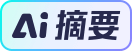 暂无AI摘要
暂无AI摘要

